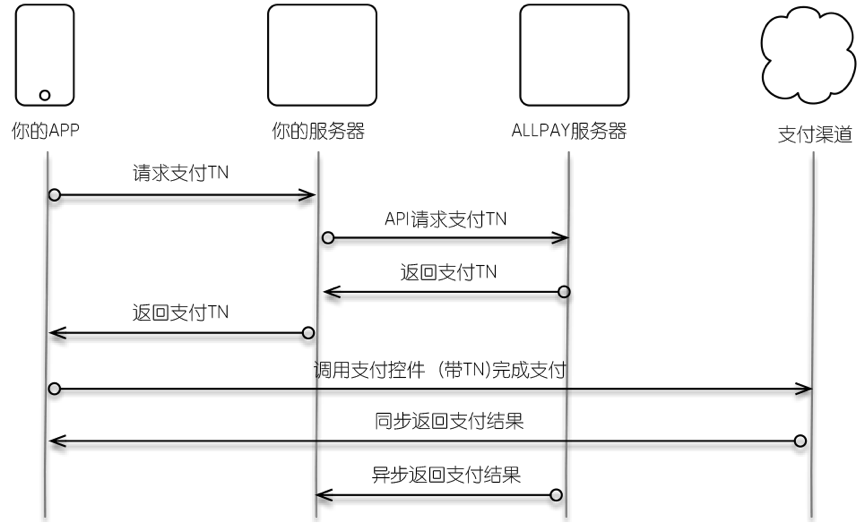|
|
7 tahun lalu | |
|---|---|---|
| Demo | 7 tahun lalu | |
| .gitignore | 7 tahun lalu | |
| README.md | 7 tahun lalu |
README.md
#Android端控件支付产品接口规范文档4.3.1
- 版本信息:中文 V4.3.1
- 更新时间:2018 年12 月
1.概述
AllPay 为基于移动端 APP 支付的客户提供接入插件(下文简称“SDK”),以帮助客户实 现快速、安全、集中式的接入支付渠道。
2.交易流程
3. 验签说明
1.对于发送到 ALLPAY 系统的 POST 请求报文,其中所有传入参数(除 signature 参数外)按照字段名的 ASCII 码从小到大排序后(字典序),使用 URL 键值对的格式(即 key1=value1&key2=value2...)拼接成字符串 String1。
2.在 String1 最后直接拼接(不需要用“&”连接)双方约定的签名密钥 K1(接入时 ALLPAY 时分配),得到 stringSignTemp 字符串,并对 stringSignTemp 进行 md5 运算,得到 signature 的值。
3.示例签名串 acqID=99020344&backURL=https://baidu.com&charSet=UTF-8&detailInfo=W3siZ29vZHNfbmFtZSI6IuWNjuS4ulAyMCIsInF1YW50aXR5IjoiMiJ9LHsiZ29vZHNfbmFtZSI6IuWNjuS4ulAyMCBwbHVzIiwicXVhbnRpdHkiOiI0In1d&frontURL=https://mchapi.allpayx.com/demo&goodsInfo=华为P20&merID=000000000000015&merReserve=你好&orderAmount=1&orderCurrency=HKD&orderNum=dKmdb4S9Tv1a9ZpkMjeDawV82MCJ&paymentSchema=AP&signType=MD5&transTime=20181206134515&transType=PURC&version=VER0000000022f2c77e3718c47cfb47a89a6fbc9d361
4.通用API说明
商户服务器和 AllPay 网关对接的通用接口,每个渠道都具有的功能,包括:消费,查询,退款,退款查询接口。
4.1. 通用API 接入地址
4.2. 消费交易接口
1.接口说明
商户网关将订单信息发送给 ALLPAY 网关,由 ALLPAY 网关进行处理后将交易流水 号,即 tn,返回给商户网关,tn 作为调起手机 app 支付控件的参数。
2.请求报文格式
下面列举的字段为通用字段,每个渠道都需要上送,部分渠道有渠道专属字段,具体字段请到该渠道的专属渠到字段说明处查看
| 参数 | 类型 | 属性 | 描述 |
|---|---|---|---|
| version | String(12) | M | 统一填写为“VER000000002” |
| charSet | String(6) | M | 统一填写为“UTF-8” |
| transType | String(4) | M | 消费交易填写“PURC” |
| orderNum | String(60) | M | 订单号:商户自行定义,需保证同一商户号下订单号不能重复 |
| orderAmount | String(12) | M | 订单金额:如 100 元,表示为 100 或 100.00 |
| orderCurrency | String(3) | M | 订单币种:ISO标准 如:人民币填写“CNY”,美元填写"USD" |
| frontURL | String(400) | M | app 模式默认填"nil" |
| backURL | String(400) | M | 支付结果异步通知到该地址 |
| merReserve | String(1024) | M | 商户预留内容,可传任意内容,如购买商品信息、员号等,但不要传特殊符号,如逗号。 |
| merID | String(15) | M | 商户 ID,由AllPay 分配 |
| acqID | String(11) | M | 收单行 ID "99020344" |
| paymentSchema | String(10) | M | 渠道代码:点击查看详情 |
| goodsInfo | String(60) | M | 商品信息 |
| transTime | String(14) | M | 交易时间,格式:"yyyyMMddHHmmss" |
| signType | String(3) | M | MD5 |
| signature | String(32) | M | 采用 MD5 签名 |
3.响应报文格式
| 参数 | 类型 | 属性 | 描述 |
|---|---|---|---|
| tn | String(32) | M | 交易流水号,作为调起 sdk 支付的参数 |
4.商户需要提供一个 http/https 协议的接口,包含在参数里传递给 SDK,即 backURL。AllPay 服务器在支付完成后,会以 Get 方式调用 backURL,通知支付结果。
参数如下表:
| 参数 | 类型 | 属性 | 描述 |
|---|---|---|---|
| version | String(12) | M | 统一填写为“VER000000002” |
| charSet | String(6) | M | 统一填写为“UTF-8” |
| transType | String(4) | M | 消费交易填写“PURC” |
| orderNum | String(60) | M | 订单号 |
| orderAmount | String(12) | M | 订单金额:如 100 元,表示为 100 或 100.00 |
| orderCurrency | String(3) | M | 订单币种:ISO标准 如:人民币填写“CNY”,美元填写"USD" |
| settAmount | String(12) | M | 清算金额:如 100 元,表示为 100 或 100.00 |
| settCurrency | String(3) | M | 清算币种:符合 ISO 标准 |
| rate | String(7) | M | 实际汇率,7 位有效数字 |
| merReserve | String(1024) | M | 商户预留内容,可传任意内容,如购买商品信息、员号等,但不要传特殊符号,如逗号。 |
| transID | String(32) | M | GW 系统生成的交易 ID,每笔交易保持唯一 |
| merID | String(15) | M | 商户 ID,由AllPay 分配 |
| acqID | String(11) | M | 收单行 ID "99020344" |
| paymentSchema | String(10) | M | 渠道代码:点击这里 |
| RespCode | String(2) | M | 应答码 00-成功 |
| RespMsg | String(20) | M | 应答消息,全部为英文字符 |
| transTime | String(14) | M | 交易时间,格式:"yyyyMMddHHmmss" |
| GWTime | String(14) | M | YYYYMMDDHHMMSS,为 GW 时间,目前为本地交易时间 |
| signType | String(3) | M | MD5 |
| signature | String(32) | M | signature |
4.3. Android 客户端接入步骤
4.3.1. 接入说明
启动支付控件的接口,接口定义如下:
public static void pay(Activity activity,String tn,boolean mode)
::: tip 参数说明 activity —— 用于启动支付控件的活动对象
tn —— 订单信息为交易流水号,即 TN,为商户后台从 AllPay 后台获取
mode —— AllPay 后台环境标识,true 将在 AllPay 正式环境发起交易,false 将在 AllPay 测试环 境发起交易 :::
4.3.2. 添加 SDK 包
- 把allpaysdk当做Module导入到自己的工程
- 在Application Module的build.gradle文件的dependencies下添加compile project(':allpaysdk')
- 在Application Module的build.gradle文件中添加
repositories {
flatDir {
dirs project(':allpaysdk').file('libs')
}
}
4.3.3. 调用支付控件
接着可以通过以下方式调用支付控件:
/**
* tn——交易流水号,即 TN,为商户后台从 AllPay 后台获取,获取方式参见 AllPay 网关对接文档
* false 测试环境
*/
AllPayEngine.Pay(ShopCartActivity.this, tn, false);
4.3.4. 同步结果通知
支付完成后,获取支付控件支付结果,并添加相应处理逻辑,只需实现调用 Activity 中的 onActivityResult()方法即可,实例代码如下:
@Override
protected void onActivityResult(int requestCode, int resultCode, Intent data) {
if (data == null) {
return;
}
if (requestCode == AllPayConst.VTPAY_PAY_REQUESR_CODE&& resultCode == AllPayConst.VTPAY_PAY_RESULT_CODE) {
String result = data.getExtras().getString("pay_result");
}
}
pay_result,为 json 字符串,格式如下:
{
"state": "cancel",
"paymentSchema": "UP",
"orderNum": "604337497032",
"errorDetail": "user cancel operation "
}
报文说明:
- state: "success"代表成功, "cancel"代表用户取消操作,"fail"代表失败,"query"代表 app 需要调用查询接口来确认订单状态
- paymentSchema: 支付渠道, "APMP"代表支付宝, "WX"代表微信
- orderNum: 订单号
- errorDetail: 错误详情
4.4. 查询交易接口
- 接口说明
该接口为接入商家提供交易查询的功能。
2 .请求报文格式
| 参数 | 类型 | 属性 | 描述 |
|---|---|---|---|
| version | String(12) | M | 统一填写为“VER000000002” |
| charSet | String(6) | M | 统一填写为“UTF-8” |
| transType | String(4) | M | 查询填写“INQY” |
| orderNum | String(60) | M | 订单号 |
| merReserve | String(1024) | M | 商户预留内容,可传任意内容,如购买商品信息、员号等,但不要传特殊符号,如逗号。 |
| merID | String(15) | M | 商户 ID,由AllPay 分配 |
| acqID | String(11) | M | 收单行 ID "99020344" |
| paymentSchema | String(10) | M | 渠道代码:点击这里 |
| transTime | String(14) | M | 交易时间,格式:"yyyyMMddHHmmss" |
| signType | String(3) | M | MD5 |
| signature | String(32) | M | 采用 MD5 签名 |
- 响应报文格式
| 参数 | 类型 | 属性 | 描述 |
|---|---|---|---|
| version | String(12) | M | 统一填写为“VER000000002” |
| charSet | String(6) | M | 统一填写为“UTF-8” |
| transType | String(4) | M | 查询填写“INQY” |
| orderNum | String(60) | M | 订单号 |
| transID | String(32) | M | GW 系统生成的交易 ID,每笔交易保持唯一 |
| merID | String(15) | M | 商户 ID,由AllPay 分配 |
| acqID | String(11) | M | 收单行 ID "99020344" |
| paymentSchema | String(10) | M | 渠道代码:点击这里 |
| RespCode | String(2) | M | 应答码 00-成功 |
| RespMsg | String(20) | M | 应答消息,全部为英文字符 |
| transTime | String(14) | M | 交易时间,格式:"yyyyMMddHHmmss" |
| GWTime | String(14) | M | YYYYMMDDHHMMSS,为 GW 时间,目前为本地交易时间 |
| signType | String(3) | M | MD5 |
| signature | String(32) | M | signature |
4.5 退款交易接口
1.接口功能说明
该接口为接入商家提供交易退款的功能。
2.请求报文格式
| 参数 | 类型 | 属性 | 描述 |
|---|---|---|---|
| version | String(12) | M | 统一填写为“VER000000002” |
| charSet | String(6) | M | 统一填写为“UTF-8” |
| transType | String(4) | M | 退款填写“REFD” |
| orderNum | String(60) | M | 原交易订单号 |
| refundNum | String(60) | M | 退款订单号:商户自行定义,需保证同一商户号下退款订单号不能重复 |
| returnAmount | String(12) | M | 退款金额:如 100 元,表示为 100 或 100.00 |
| orderCurrency | String(3) | M | 订单币种:ISO标准 如:人民币填写“CNY”,美元填写"USD" |
| merReserve | String(1024) | M | 商户预留内容,可传任意内容,如购买商品信息、员号等,但不要传特殊符号,如逗号。 |
| merID | String(15) | M | 商户 ID,由AllPay 分配 |
| acqID | String(11) | M | 收单行 ID "99020344" |
| paymentSchema | String(10) | M | 渠道代码:点击这里 |
| transTime | String(14) | M | 交易时间,格式:"yyyyMMddHHmmss" |
| signType | String(3) | M | MD5 |
| signature | String(32) | M | 采用 MD5 签名 |
3.响应报文格式
| 参数 | 类型 | 属性 | 描述 |
|---|---|---|---|
| version | String(12) | M | 统一填写为“VER000000002” |
| charSet | String(6) | M | 统一填写为“UTF-8” |
| transType | String(4) | M | 退款填写“REFD” |
| refundNum | String(60) | M | 退款订单号 |
| transID | String(32) | M | GW 系统生成的交易 ID,每笔交易保持唯一 |
| merID | String(15) | M | 商户 ID,由AllPay 分配 |
| acqID | String(11) | M | 收单行 ID "99020344" |
| RespCode | String(2) | M | 应答码 00-成功 |
| RespMsg | String(20) | M | 应答消息,全部为英文字符 |
| transTime | String(14) | M | 交易时间,格式:"yyyyMMddHHmmss" |
| GWTime | String(14) | M | YYYYMMDDHHMMSS,为 GW 时间,目前为本地交易时间 |
| signType | String(3) | M | MD5 |
| signature | String(32) | M | signature |
4.6. 退款查询接口
1.接口说明
该接口为接入商家提供退款查询的功能。
2.请求报文格式
| 参数 | 类型 | 属性 | 描述 |
|---|---|---|---|
| version | String(12) | M | 统一填写为“VER000000002” |
| charSet | String(6) | M | 统一填写为“UTF-8” |
| transType | String(4) | M | 查询填写“RFQY” |
| refundNum | String(60) | M | 退款订单号 |
| merReserve | String(1024) | M | 商户预留内容,可传任意内容,如购买商品信息、员号等,但不要传特殊符号,如逗号。 |
| merID | String(15) | M | 商户 ID,由AllPay 分配 |
| acqID | String(11) | M | 收单行 ID "99020344" |
| paymentSchema | String(10) | M | 渠道代码:点击这里 |
| transTime | String(14) | M | 交易时间,格式:"yyyyMMddHHmmss" |
| signType | String(3) | M | MD5 |
| signature | String(32) | M | 采用 MD5 签名 |
- 响应报文格式
| 参数 | 类型 | 属性 | 描述 |
|---|---|---|---|
| version | String(12) | M | 统一填写为“VER000000002” |
| charSet | String(6) | M | 统一填写为“UTF-8” |
| transType | String(4) | M | 查询填写“REFD” |
| refundNum | String(60) | M | 退款订单号 |
| transID | String(32) | M | GW 系统生成的交易 ID,每笔交易保持唯一 |
| merID | String(15) | M | 商户 ID,由AllPay 分配 |
| acqID | String(11) | M | 收单行 ID "99020344" |
| paymentSchema | String(10) | M | 渠道代码:点击这里 |
| RespCode | String(2) | M | 应答码 00-成功 |
| RespMsg | String(20) | M | 应答消息,全部为英文字符 |
| transTime | String(14) | M | 交易时间,格式:"yyyyMMddHHmmss" |
| GWTime | String(14) | M | YYYYMMDDHHMMSS,为 GW 时间,目前为本地交易时间 |
| signType | String(3) | M | MD5 |
| signature | String(32) | M | signature |
5.渠道专属配置
5.1 EB渠道
消费接口专属字段
- 请求报文
| 序号 | 名称 | 长度 | 类型 | 参数名称 | 备注 |
|---|---|---|---|---|---|
| 1 | 姓名 | 32 | 文本 | trxn_firstname | |
| 2 | 邮箱 | 40 | 文本 | trxn_email_id | this is email id of the customer who is doing transaction. |
| 3 | 电话 | 20 | 文本 | trxn_phone | Phone number of the customer. |
| 4 | 优惠券选项 | 1 | 文本 | trxn_is_coupon_enabled | If the value is 0 then customer will not be able to see the coupons. If the value is 1 then customer will be able see the coupons and able to select the coupons |
| 5 | 客户id | 10 | 文本 | unique_id | This is customer’s unique id.不能超过10位 |
5.2 WX渠道
- 渠道配置
在主项目的AndroidManifest.xml文件中添加添加如下配置
<!-- wpay sdk begin -->
<activity
android:name="com.allpayx.sdk.wxapi.WXPayEntryActivity"
android:exported="true"
android:launchMode="singleTop" />
<activity-alias
android:name=".wxapi.WXPayEntryActivity"
android:exported="true"
android:launchMode="singleTop"
android:targetActivity="com.allpayx.sdk.wxapi.WXPayEntryActivity" />
<!-- wpay sdk end -->
5.3 APMP渠道
消费接口专属字段
- 请求报文
| Parameter | Type | Required | Description | Sample | | --------- | ---------- | -------- | ------------------------------------------------------------ | -------------------------------------- | | timeout | String(10) | O | The default is 12h. Please contact Alipay Technical Support if you need to use other values. Max value is 15d. This parameter controls the valid time from login to completion. | 5m 10m 15m 30m 1h 2h 3h 5h 10h 12h 1d. |
6.技术支持
如果您在调试时遇到问题,请我们联系:support@allpayx.com。